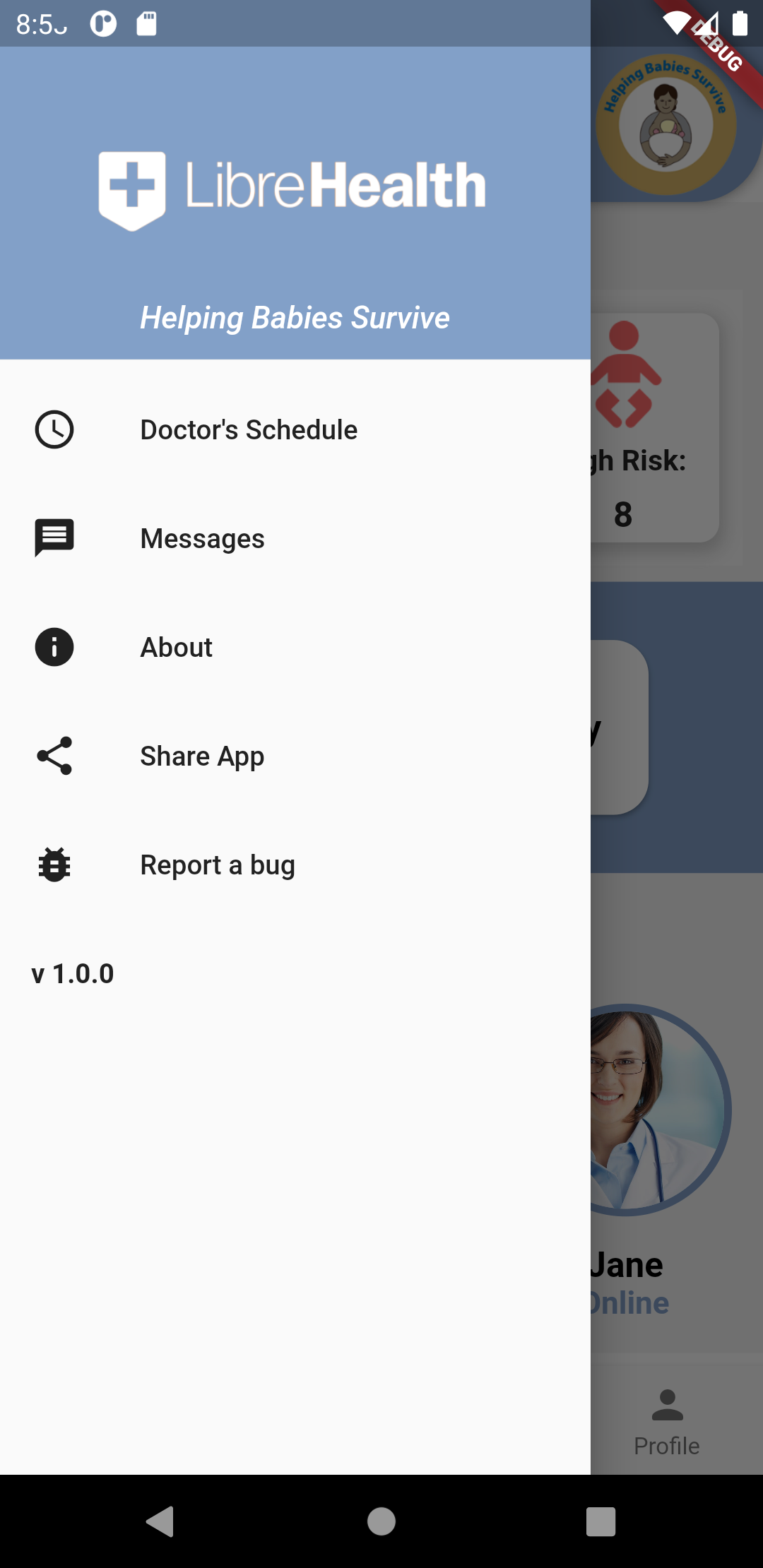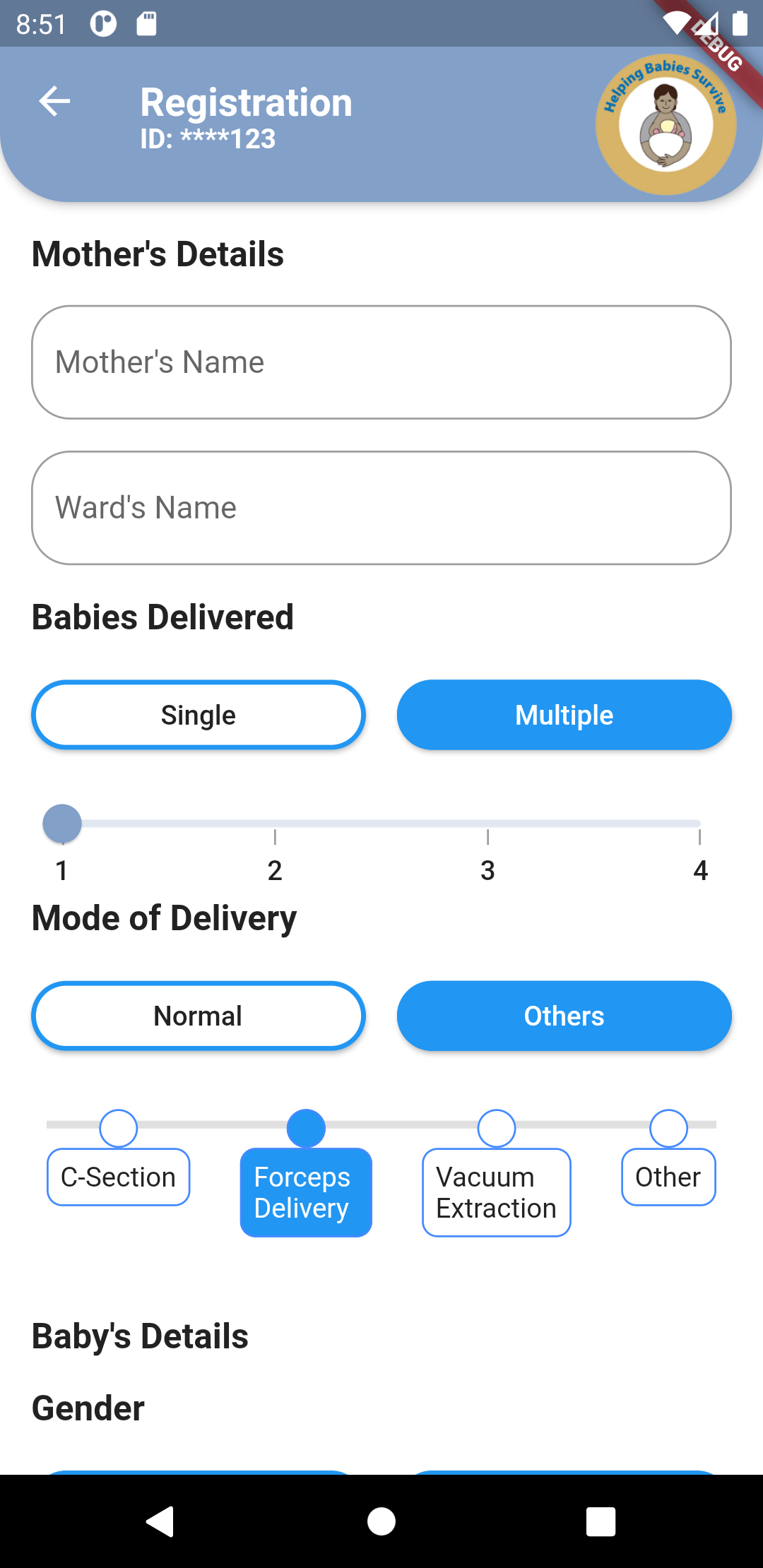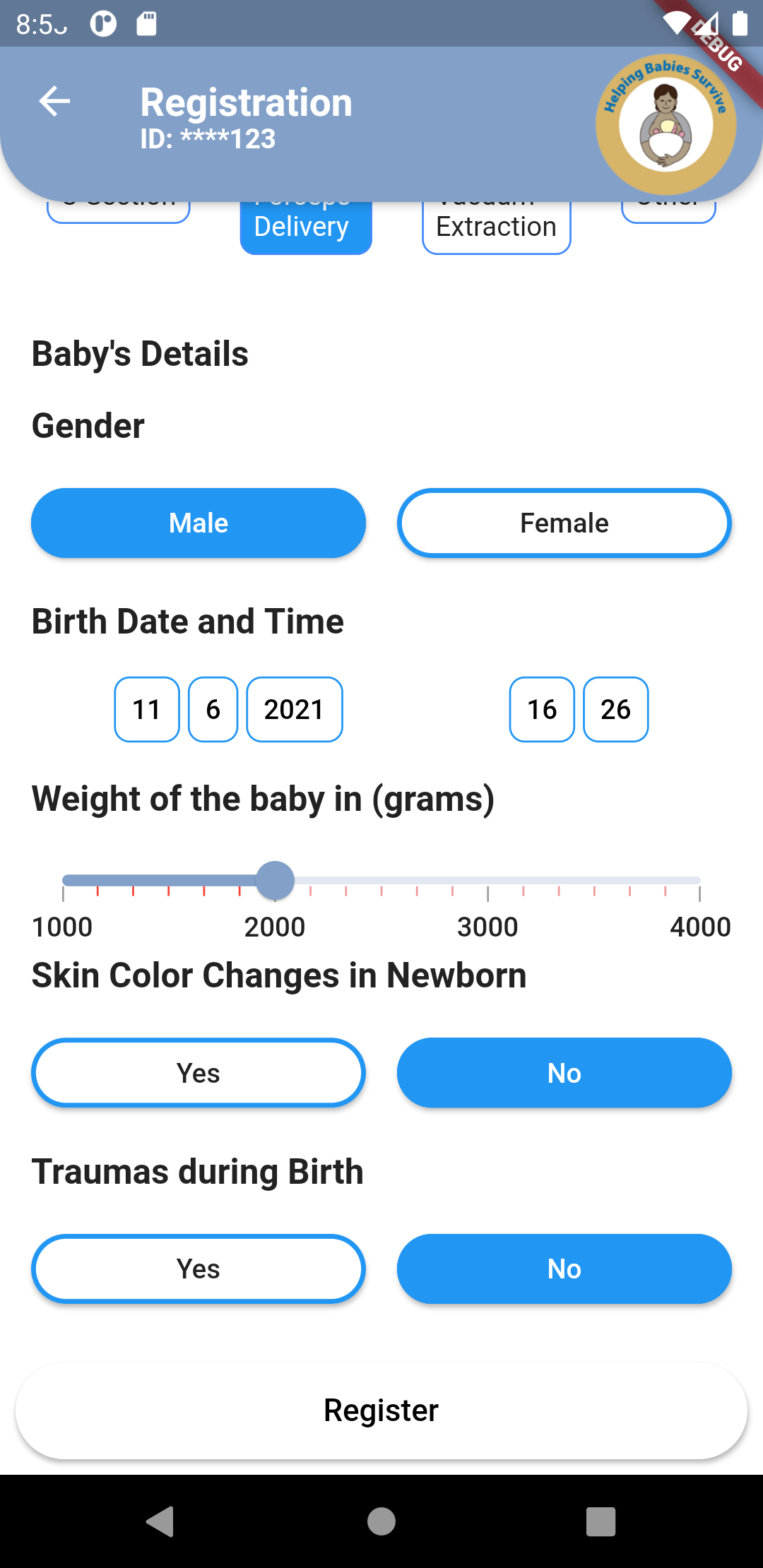Coding Period: Week 1 June 07 To June 11
Developing UI of Register Baby Screen & Making App Drawer
Developing UI of Register Baby Screen
I worked on creating UI of register baby screen, I have used the following packages
-
Flutter Customizable Slider for weight, temperature input (Link)
-
Flutter Date Time Picker to pick baby’s birth date & time (Link)
-
Flutter Bloc Architecture to handle state management (Link)
I have created toggle buttons for baby’s information input such as gender, mode of delivery etc. These toggle buttons uses boolean variable for their state management.
I have created a model class for storing Baby’s health information, This class’s object is created & data is filled when user enter’s data is register baby’s screen.
Creating Navigation Drawer in App
I Added a navigation drawer in app, It has the following items & header with LibreHealth’s Logo.
- Doctor’s Schedule
- Messaging
- About
- Share App
- Report Bug
Screen Shots
What progress I made this week?
- Developed UI of Register Baby Screen
- Created Sliders for weight, temperature etc.
- Created Model Class for storing Baby’s Information
- Created Bloc for register baby screen
- Created App Drawer with items ( Doctor’s Schedule, Messaging, Share App, Report Bug)
What I have planned to do next week?
- Developing Assessments Screen UI for all stages
- Using Sliver App Bar for floating app bars
- Adding Dark Mode in App